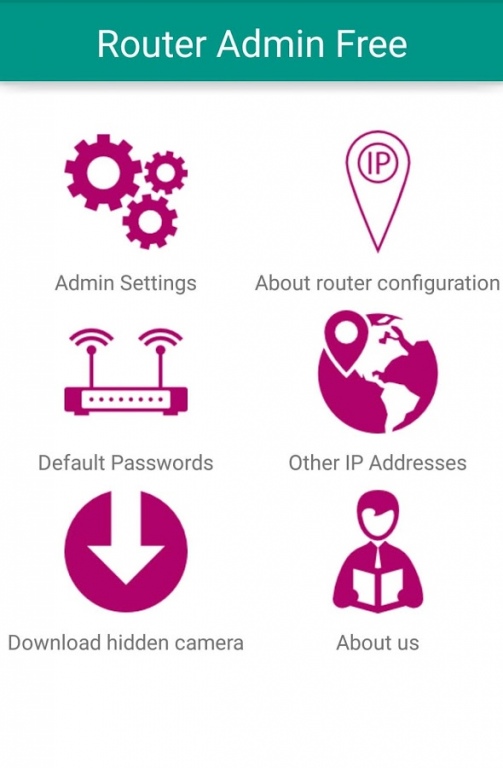Router Configuration 1.0.9
Free Version
Publisher Description
hi! Do you want to know what's the configuration web page of your router?
You just need to start this app and you'll find it!
router configuration is an exceptionally basic application that permits you to discover your router configuration in which you can edit all the accessible options.
helps you to access the admin page of any Router modems.
This useful app allows you to browse and change your Router Settings and gain information about your network.
It will attempt to discover the IP of your router and associate with it automatically. You can likewise associate physically by contributing the IP all alone. See data about your network and interface effortlessly to your router with a decent client encounter. You can likewise store passwords or other little messages in the application.
Here are some of the supported modems:
1. TP-Link
2. D-Link
3. Belkin
3. Digisol
4. ASUS
5. Netgear
There are also many other routers supported by this application.
How this application helps users?
Each individuals, those are utilizing WiFi at home or office need to utilize the ip address 192.168.1.1 for configuring the modem. This application helps you to do handle like WiFi secret key configuration, MAC Address filtering, WiFi Radio Range Management, Remove Unwanted Users from WiFi and so on which are fundamental elements of a router admin page. This application spares time for the individuals who need to get to 192.168.1.1 on daily basis.
Note that this app allows you to Log in to router page using your Mobile browser. The default username and password may be "Admin" "Admin" OR "Admin" "Password". For more details check your router modem.
All feedback and feature requests related to the operation of the application, as well as many other questions can be send the following email of support team: appsuper47@gmail.com
Download router configuration for free!!
About Router Configuration
Router Configuration is a free app for Android published in the System Maintenance list of apps, part of System Utilities.
The company that develops Router Configuration is Super-App. The latest version released by its developer is 1.0.9. This app was rated by 7 users of our site and has an average rating of 2.4.
To install Router Configuration on your Android device, just click the green Continue To App button above to start the installation process. The app is listed on our website since 2016-12-29 and was downloaded 243 times. We have already checked if the download link is safe, however for your own protection we recommend that you scan the downloaded app with your antivirus. Your antivirus may detect the Router Configuration as malware as malware if the download link to modem.router.adminsecurity is broken.
How to install Router Configuration on your Android device:
- Click on the Continue To App button on our website. This will redirect you to Google Play.
- Once the Router Configuration is shown in the Google Play listing of your Android device, you can start its download and installation. Tap on the Install button located below the search bar and to the right of the app icon.
- A pop-up window with the permissions required by Router Configuration will be shown. Click on Accept to continue the process.
- Router Configuration will be downloaded onto your device, displaying a progress. Once the download completes, the installation will start and you'll get a notification after the installation is finished.